UQ Blackboard: A Complete Step-by-Step Guide 2022, uq blackboard guide, How to log into uq blackboard, Can’t log into UQ Blackboard, UQ blackboard
 |
| UQ Blackboard: A Complete Step-by-Step Guide 2022 |
UQ Blackboard: A Complete Step-by-Step Guide 2022 | digitalskillsguide.com
UQ Blackboard: A Complete Step-by-Step Guide 2022
uq blackboard guide
UQ Blackboard also called as Learn. UQ is the Learning Management System for the University of Queensland, Australia.
The UQ Blackboard allows you to access your course wherever you are. You can access grades, course content, view announcements, and post on discussion boards from the computer as well as your smartphone or tablet.
About University of Queensland
University of Queensland, UQ ranks among the world's top 50 universities, delivering knowledge leadership and connecting with partners and communities for a better world.
The University of Queensland is a public research university located primarily in Brisbane, the capital city of the Australian state of Queensland. Founded in 1909 by the Queensland parliament, UQ is one of the six sandstone universities, an informal designation of the oldest university in each state.
The University of Queensland is one of the top public universities in Brisbane City, Australia.
Below is detailed information about UQ Blackboard: A Complete Step-by-Step Guide 2022.
UQ Blackboard: A Complete Step-by-Step Guide 2022 Table of Contents
1. How to log into uq blackboard
2. Can’t log into UQ Blackboard?
3. Accessing UQ blackboard via mobile app
4. UQ blackboard help (Faqs)
4.1 How do I access Blackboard (eLearning) at UQ?
4.2 Who can access the online training modules via eLearning@UQ (Blackboard)?
4.3. What’s a course profile?
4.4 What is a course coordinator?
4.5 What is Discussion Board on UQ Blackboard?
5. Learn.UQ Course Site Navigation Video Tutorial
Conclusion
Check out:
UQ Blackboard: A Complete Step-by-Step Guide 2022
1. How to log into uq blackboard
- To access UQ blackboard, navigate to auth.uq.edu.au
- If you have a username starting with “nk_”, visit learn.uq.edu.au
- This prompts you to log in with your UQ username & password.
- Your username is a UQ student ID you can get after enrollment.
- Enter your UQ Username.
- Enter your password.
- Then, click the Blue Login Button.
- After Successful login, You will be taken to the Blackboard homepage.
- Courses are displayed in the My Courses module.
UQ Blackboard login page
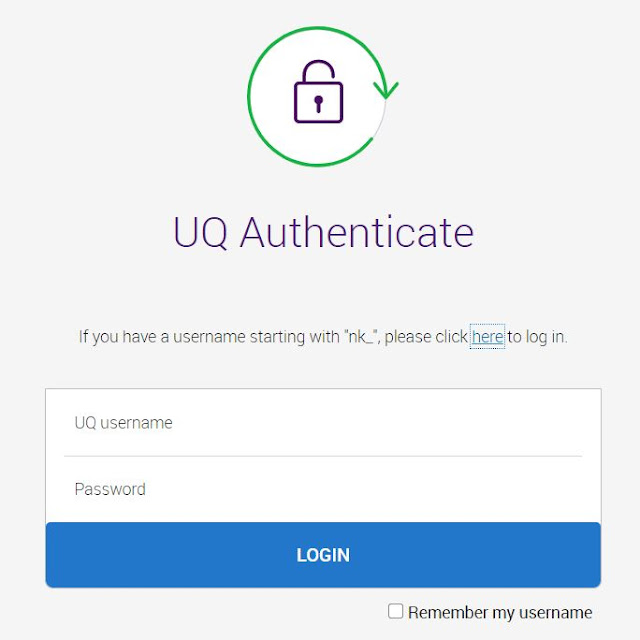 |
| UQ Blackboard: A Complete Step-by-Step Guide 2022 |
UQ Blackboard login page
If you getting any problem regarding the University of Queensland Login, contact Blackboard Help.
Provided you have entered your mobile number into mySI-net (students) or myAurion (staff), you can use the password reset page to reset your UQ account password. Check how to log into UQ Email.
UQ Blackboard: A Complete Step-by-Step Guide 2022
2. Can’t log into UQ Blackboard?
If you can’t log in to UQ Blackboard, do the following below.
- Check your enrolment details in mySI-net. If your enrolment details are incorrect or you have not enrolled in any courses you will not be able to login to Learn.UQ (Blackboard).
- Changes to your enrolment will take up to 24 hours to process.
- Contact UQ if you still cannot log in.
- If your course content is not available in Learn UQ Blackboard, contact your course coordinator, who is listed in the course’s electronic course profile (ECP).
UQ Blackboard: A Complete Step-by-Step Guide 2022
3. Accessing UQ blackboard via mobile app
You can also access Learn.UQ using their mobile app. UQ Blackboard now offers Mobile Learn and Bb Student that allow faculty and students to get content and utilize several Blackboard features.
The Blackboard app can be downloaded directly from the Google Play Store, Apple Store and Windows Store.
Use this step by step guide to use UQ mobile app;
- GO to Apple app store or Google play store depending on your mobile device.
- Then Search for Blackboard mobile app & Install it.
- Launch Blackboard app.
- Search for The University of Queensland in the text-field.
- Select The University of Queensland from the dropdown menu.
- Enter your student number (e.g. s1234567) and password.
- Check the Keep me logged in checkbox.
- Tap the Log In button.
The app may not give you access to all key learning and assessment activities in a Blackboard course. It is strongly recommended that students continue to access Blackboard via a web browser on a computer.
Read Also: Conestoga Student Portal Login | eConestoga login
UQ Blackboard: A Complete Step-by-Step Guide 2022
4. UQ blackboard help (Faqs)
4.1 How do I access Blackboard (eLearning) at UQ?
At UQ you access Blackboard through my.UQ, UQ’s web portal for students. Please note that it can take up to 48 hours after students enroll in a course for students to have UQ Blackboard access to that course. You can find the link to my.UQ on the top right of every UQ website.
4.2 Who can access the online training modules via eLearning@UQ (Blackboard)?
Anyone with a UQ username and log-in can access the training modules. Visiting Researchers, Associate Staff, and Organisations that are affiliated with UQ but have their own discrete ABN, are required to apply for access to UQ systems as either ‘Associate Staff’, ‘Visiting Staff’, ‘Business Affiliate’ or as a ‘Research Affiliate’ (whichever is applicable), this will then give them a UQ username and log-in and they will be able to access the required materials. Without a UQ username and log-in you are not able to access the online training modules.
4.3 What’s a course profile?
A course profile gives you the key information about a course. It outlines the course aims and learning objectives, required textbooks, assessment criteria and due dates, and other important information. At the University of Queensland, course profiles are also called electronic course profiles (ECPs).
Course profiles are available on the Programs and Courses website. If you’re a current student, your course profiles are also available on mySI-net (student login required) and on your course’s Blackboard site.
The Course Profile page provides a link to the Electronic Course Profile (ECP).
 |
| UQ Blackboard: A Complete Step-by-Step Guide 2022 |
4.4 What is a course coordinator?
Course coordinators are responsible for designing, planning and teaching a course. Your course coordinator’s name and contact details can be found on your course’s electronic course profile (ECP).
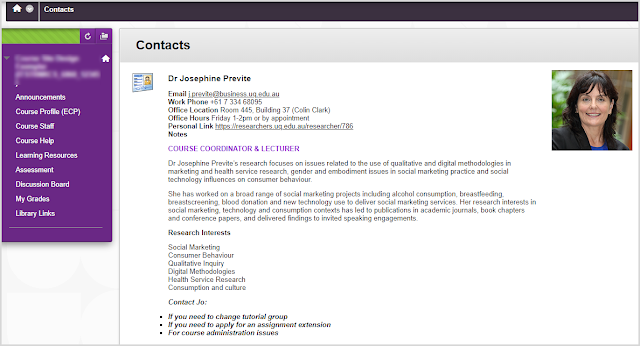 |
| UQ Blackboard: A Complete Step-by-Step Guide 2022 |
4.5 What is Discussion Board on UQ Blackboard?
Discussion Board on UQ Blackboard means;
The Discussion Board page provides a link to all discussion boards in the course, where you can ask questions about assessment, discuss course content and submit answers to tutorial questions.
 |
| UQ Blackboard: A Complete Step-by-Step Guide 2022 |
UQ Blackboard: A Complete Step-by-Step Guide 2022
5. Learn.UQ Course Site Navigation Video Tutorial
Conclusion
Hope you've been enlightened by this post about UQ Blackboard: A Complete Step-by-Step Guide 2022.



