How to use ChatGPT is everyone's question now. To use ChatGPT, you first need to have a ChatGPT account signed up via OpenAI platform.
ChatGPT: How to use ChatGPT | digitalskillsguide.com
ChatGPT: How to use ChatGPT
Many of us have been thinking about ChatGPT lately, OpenAI's most recent (and well-known) project, together with Google, Microsoft, and Meta. One thing is certain: Its genius isn't in how novel the notion of it is, but in how well-developed and natural it seems. This is true whether people use it to ask amusing questions, test how well it can produce content, or uncover and fix a fault in code.
Artificial intelligence is used by the chatbot to engage users in text conversations. It has the ability to answer queries (a function that could one day compete with search engines), produce prose material, write code, perform computations, translate data, and more.
Even though OpenAI is always attempting to make ChatGPT better, keep in mind that it may give inaccurate information because AI has its limitations and cannot substitute human interaction or reliable sources of knowledge.
What is ChatGPT?
ChatGPT is the OpenAI created language generation model to produce responses are that like those of a person. ChatGPT is trained on vast amounts of text data from the internet and other sources.
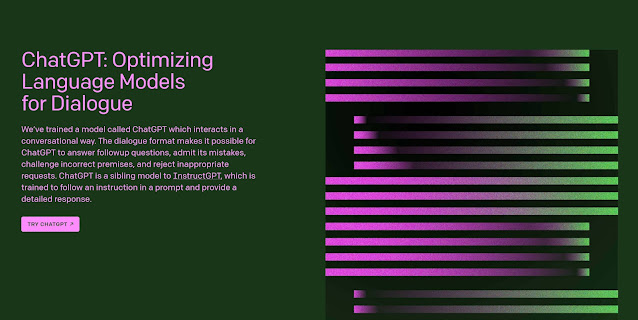 |
| ChatGPT: How to use ChatGPT |
ChatGPT model is constructed using a transformer architecture and is tweaked using conversational data to produce more believable and contextually appropriate responses.
How to use ChatGPT?
A huge language model chatbot built on top of GPT-3.5 is called OpenAI's ChatGPT. Its strongest element is conversational communication, which can produce responses that sound and seem very human. A query box at the bottom of the page and a space for results to load make up the entire ChatGPT website.
Visit chat.OpenAi.com and create an account there using your email. To log in and communicate with ChatGPT, you must first establish an account. Learn more about the launching of ChatGPT Plus by OpenAI.
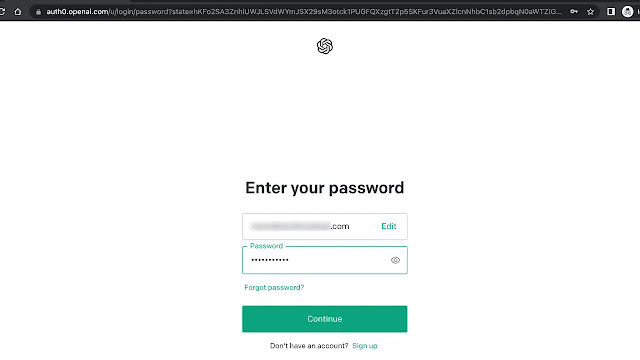 |
| ChatGPT: How to use ChatGPT |
How to sign up to ChatGPT
- Open a ChatGPT acount on OpenAI
- You can access ChatGPT by signing up for an OpenAI account.
- After reading the terms and disclaimer from ChatGPT, log into your OpenAI account and select Next.
 |
| ChatGPT: How to use ChatGPT |
You're done now.
Now that you are familiar with ChatGPT, it is time to use it. Ask any urgent questions you may have of the language model, and observe what kind of responses you receive.
As far as you know how how to use ChatGPT, you can now start using ChatGPT.
 | ||
| ChatGPT: How to use ChatGPT | |
How to use ChatGPT easy way
- To use ChatGPT, you need to send a prompt or a question to the model through an API or a user interface that has integrated the model.
- The model will then generate a response based on the input it receives.
- To improve the accuracy of the response, it's best to provide a clear and concise prompt that accurately reflects what you want to know or what you want the model to do. Learn more about ChatGPT Benefits and Limitations.
How to use ChatGPT step by step
- Visit the website for OpenAI ChatGPT.
- Search for "Try ChatGPT''.
- Use your Gooogle or Microsoft account to sign up and log in to ChatGPT.
- To continue, type your name.
- In the top left corner, select New Chat.
- There will be a thread of dialogue; have your questions and suggestions ready.
Open an API endpoint or use a pre-built chat interface that utilizes the OpenAI API. Ensure to have siged up on ChatGPT and login in your ChatGPT account. Type or paste a natural language question or prompt into the input field.
Send the input by clicking on a "Submit" or "Ask" button. Wait for the ChatGPT model to process the input and generate a response. Review the output generated by the model and send another input if needed to continue the conversation.
Note: The exact steps may vary depending on the specific implementation of the ChatGPT API you are using.
5 easy way on how to use ChatGPT
- Input text in natural language: Input your questions or requests in a conversational and natural language format, as if you were talking to a human.
- Wait for the model's response: ChatGPT will process your input and provide a response in a matter of seconds.
- Read and understand the response: Read the response carefully, making sure to understand the information provided.
- Respond if necessary: If you need additional information or clarification, simply ask another question. ChatGPT will continue the conversation until you're satisfied.
- Repeat as needed: Repeat this process as many times as necessary to get the information you need or complete the task you are trying to accomplish.
Who can use ChatGPT?
Anyone may use ChatGPT to create articles, solve math problems, and evaluate code with little effort, and they produce creative work.
How to use ChatGPT to make money?
With ChatGPT's chatbot technology, generating extra income is no longer difficult. You can even ask ChatGPT this question. So simple, in fact!
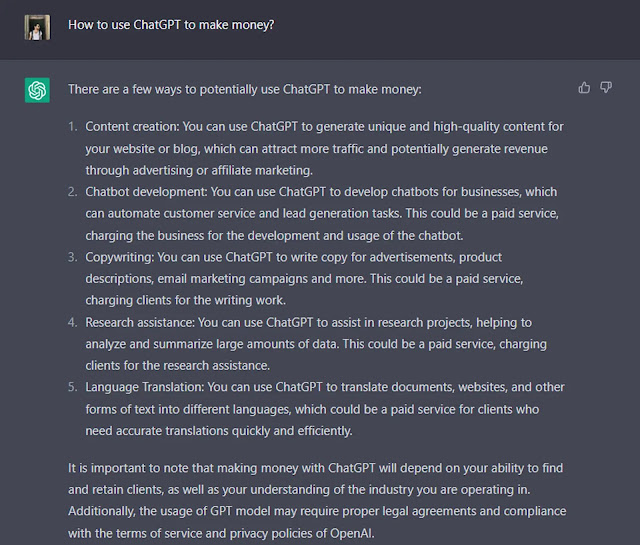 |
| ChatGPT: How to use ChatGPT |
ChatGPT FAQs
What can I do with ChatGPT?
The only constraint is your imagination. Take pleasure in it. Here are some suggestions:
- Try including several specifics in your song when writing about [insert topic here].
- Write a poem about [insert topic here] — Once more, include all the facts you can.
- Ask it metaphysical queries.
- Request a summary of ideas or thoughts from it, and many more.
How can I access ChatGPT?
By visiting to chat.OpenAI.com and logging in, you can access ChatGPT. You can start a conversation by clicking on ChatGTP in the bottom left corner of the OpenAI website after logging into your account and scrolling down to find it.
Is ChatGPT free?
Yes, ChatGPT is currently free to use. People can use ChatGPT for nothing because the natural language processing model is still in the "learning" stage. Only a free OpenAI account is required.
Although there is no current information on when a premium plan will be implemented, the company does have such a strategy.
Additionally, ChatGPT Pro is a new option that reportedly costs $42 and offers unrestricted access without blackout windows, quicker responses, and at least twice the daily use limit.
How can I sign up for ChatGPT?
Simply create a free OpenAI account with your email address and use that account to register for ChatGPT.
What is ChatGPT?
With the use of artificial intelligence, ChatGPT, a huge language model, can hold text discussions with users that seem natural and question-like. When translating across languages, looking for directions on how to do something, or creating written content—able to produce anything from songs to cover letters—the human-like responses are helpful.
This and other language models' adaptability gives them the potential to displace Google searches in the future, making them significant innovations that should be developed further through training data.
How does ChatGPT work?
In order to intelligently process its environment via human demonstrations and adapt to various scenarios with learned desirable behaviors, ChatGPT uses reinforcement learning with human feedback (RLHF).
It has been trained on a sizable quantity of data and is continually learning from the human knowledge users contribute, enabling it to provide informed responses on a wide range of subjects.
What is ChatGPT used for?
You can use ChatGPT any way you want. You could ask it to explain complicated topics to you, curate recipes for your diet regime, suggest ideas for your next novel, write/debut computer codes, and whatnot! Basically, you are only bound by your imagination.
Does ChatGPT have an app?
Chat GPT app isn't currently available. Chat gpt is currently available as a web app. That means, you can access it via your web browser – no additional software installation needed. You can access it via the OpenAI official website. Read our BeInCrypto tutorial to discover how to use ChatGPT.
What is OpenAI?
How is ChatGPT different from GPT?
Image result for chatgpt VS chat gpt
Size: GPT-3 is much larger than ChatGPT, with 175 billion parameters compared to ChatGPT's 20 billion parameters. This makes GPT-3 more powerful and capable of handling more complex natural language processing tasks.
What's the difference between ChatGPT and GPT-3?
ChatGPT, on the other hand, is considerably smaller in size compared to GPT-3. However, ChatGPT's conversational model makes it better suited to real-time chatbot applications since it generates responses faster and more effectively than the former.
Do ChatGPT's responses have errors?
It's critical to confirm the information you receive from ChatGPT because it occasionally provides false or incomplete information. It is constantly picking up new information from the text material that is given to it, which can make it vulnerable to error. To help the model get stronger, OpenAI advises users to utilize the thumbs up/down buttons to rate what ChatGPT tells them.
Asking ChatGPT how many days are left till Easter won't get an exact answer because the AI chatbot is not connected to the internet and cannot identify the current date.
Why does ChatGPT claim that I am not authorized?
Access to ChatGPT can be blocked for a number of reasons; using a VPN, for instance, prevented me from accessing it. You might be experiencing one of the following problems if you receive the following notice after logging into the language model:
- violation of the terms of service for the API
- User attempting to access a GPT version that isn't available
- The API key might not be valid.
- User has exceeded the permitted usage
- OpenAI API terms of service violation




