Testudo: Helpful Guide to Access UMD Login 2023, helpful guide to UMD Testudo, how to log into Testudo, how to update umd student contact information
 |
| Testudo: Helpful Guide to Access UMD Login 2023 |
Testudo: Helpful Guide to Access UMD Login 2023 | digitalskillsguide.com
Testudo: Helpful Guide to Access UMD Login 2023
Helpful guide to UMD Testudo
Testudo is a website that allows the University of Maryland (UMD) students, to register for classes, access unofficial transcripts, check grades, apply for graduation, and do many other tasks. It also provides limited access for alumni and parents.
UMD’s Testudo is an interactive web portal and allows current students to complete their course registration and academic record transactions. Services available on Testudo include Registration (Add/drop courses), UMD Degree Audit (uAchieve), Graduation Application & Diploma Status, Transcript/Enrollment Certification request, UMD academic calendar, Unofficial Transcript, Waitlist Check-In.
Below is detailed information about Testudo: Helpful Guide to Access UMD Login 2023.
Testudo: Helpful Guide to Access UMD Login 2023 Table of Contents
1. How to log into Testudo
2. How to update your student contact information in testudo
3. How to register courses in testudo
4. How do I request an official transcript?
5. How do I request an unofficial transcript?
6. What is TERPware?
7. How do I download and install TERPware software?
8. WHY IS IT CALLED TESTUDO?
Conclusion
Read Also:
Testudo: Helpful Guide to Access UMD Login 2023
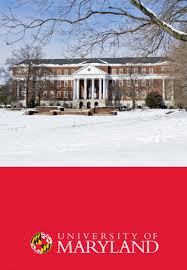 |
| Testudo: Helpful Guide to Access UMD Login 2023 |
Testudo: Helpful Guide to Access UMD Login 2023
1. How to log into Testudo
Most services on Testudo require a University Directory ID/Password. The GPA Calculator, Schedule of Classes, and Venus- Schedule Builder does not require log-in credentials.
- Go to Testudo at testudo.umd.edu.
- Select desired service.
- Log-in using Directory ID/Password when prompted.
UMD testudo login, Testudo: Helpful Guide to Access UMD Login 2023
 |
| Testudo: Helpful Guide to Access UMD Login 2023, UMD CAS testudo login |
Testudo: Helpful Guide to Access UMD Login 2023
2. How to update your student contact information in testudo
There are two official University of Maryland email systems: UMD Gmail and UMD TERPmail. UMD Gmail is the email platform that should be used by employees (including student employees).
This allows the University to securely promote communication and collaboration, allow for business continuity, and maintain effective handling of institutional data. TERPmail is the undergraduate student email platform.
Changes to your email address in the system may take up to 30 minutes to complete. Once your email is set to your TERPmail account, it cannot be changed.
- In a browser, visit Testudo.
- Click Change Address/E-mail. You may be prompted to log in with your Directory ID and password. You may also need to Authenticate With Multi-Factor Authentication (MFA).
- Click Edit to make changes to your contact information.
- Select the access level of your profile from one of the two following options:
- Confidential – contact information is not published in the University directory.
- Public – contact information is published in the University directory.
- While you may select to keep your contact information confidential or make it public, sharing contact information is subject to Family Educational Rights and Privacy Act (FERPA) laws.
5. Edit your Email. Ensure the email address is set to a University email system using one of the following options:
- Undergraduate students–Enter your TERPmail account: [email protected]. If you have not activated your TERPmail account, click the blue Get TERPmail to replace the current email button. See How to Activate a TERPmail Account.
- Graduate students–Enter your UMD Gmail account: [email protected].
- It cannot be changed once your email address is set to a University email system (@umd.edu or @terpmail.umd.edu).
6. Click Update to save changes. Once you have completed this process, your contact information will be updated within two hours.
7. If you want your mail to arrive at another account, it is recommended that you set up forwarding in your TERPmail account. Testudo: Helpful Guide to Access UMD Login 2023.
Testudo: Helpful Guide to Access UMD Login 2023
3. How to register courses in testudo
Most students can access registration services, including Drop/Add, at Testudo. See steps 1-6 below for important registration information and an overview of the registration process.
- Check Appointment and Registration Status: Go to Testudo and select Appointment and Registration Status to see if you have any advice, academic, or financial blocks. All blocks must be cleared before registration.
- Make Advising Appointment and Resolve all Registration Blocks: Discussing academic plans/planning is strongly recommended for all students and is mandatory for some.
- Verify Course Availability: Check the Schedule of Classes. VENUS is a web-based tool that can assist in creating your class schedule.
- Obtain Special Permissions: Some courses have specific requirements, pre-requisites, or require special permission. All special permissions must be obtained before registering. Colleges and departments can grant special permissions electronically; however, you must still go to Testudo to officially register for that course. For a complete explanation of conditions or registration actions requiring college approval.
- Register at your assigned appointment date/time or anytime after that.
Online:
- Go to Testudo or https://testudo.umd.edu/
- Select Registration Drop/Add.
- Online registration hours are Monday through Saturday, 7:30 am – 11:00 pm, and Sunday, 5:00 pm – 11:00 pm.
In-person:
- complete the registration request form at the Office of the Registrar Student Services Counter located on the first floor of the Mitchell Building.
- Via email: complete the registration request form and submit the completed form via email to [email protected].
- Note that late registration begins on the first day of classes. All students initiating registration for the semester on or after this date will be assessed a $20 late registration fee.
- All course registrations must be processed by the end of the Schedule Adjustment period (first ten days of classes).
- Students interested in adding and dropping non-standard courses – those scheduled to begin or end outside of the standard semester/term dates – should contact the Office of the Registrar at [email protected] for related information.
6. After You Register … Don’t Forget: Visit Testudo to:
- View your schedule (includes book list)
- Verify your final exam schedule.
- Check-in on your waitlist/hold file.
- View your student account (one business day after registering) and make tuition payment arrangements.
- Obtain your photo ID card.

Testudo: Helpful Guide to Access UMD Login 2023
Testudo: Helpful Guide to Access UMD Login 2023
4. How do I request an official transcript?
- Visit Testudo or https://testudo.umd.edu/
- Click Transcript Request & Status. You may need to log in with your Directory ID and password.
- To request a new transcript, click New Request.
- Complete the form to request a transcript.
5. How do I request an unofficial transcript?
- Visit Testudo or https://testudo.umd.edu/
- Click Unofficial transcript. You may need to log in with your Directory ID and password.
- You may view and print your unofficial transcript.
6. What is TERPware?
 |
| Testudo: Helpful Guide to Access UMD Login 2023 |
Testudo: Helpful Guide to Access UMD Login 2023
TERPware offers a wide variety of software packages at no charge, including site-licensed products from Adobe, Microsoft and other vendors. Software packages include programs for operating systems, office applications and antivirus software.
The university pays for the product licenses through agreements with vendors, allowing students, faculty and staff to use the programs available through TERPware free of charge.
The TERPware server is regularly updated, so patches and upgrades for UMD-supported software are consistently available.
7. How do I download and install TERPware software?
To download programs from TERPware, you need a valid UMD Directory ID and password and a compatible Web browser.
Go to terpware.umd.edu. TERPware should automatically detect your platform (Windows, Macintosh or Linux) and display the relevant available software in the mainframe and the category listing on the left.
If you don’t see the software for your operating system, click the button for your operating system at the top of the left navigation column.
- To begin downloading the software you want, navigate to the software.
- Click Log In, and log in using your UMD Directory ID and password.
- This will give you access to downloads and product keys.
- After logging in, click Download.
- Follow any on-screen prompts. Testudo: Helpful Guide to Access UMD Login 2023.
8. WHY IS IT CALLED TESTUDO?
9. Explore University of Maryland (UMD)
UMD Web Accessibility
If you need to request Web content in an alternative format or have comments or suggestions about accessibility, contact [email protected].
The University of Maryland Web Accessibility Policy sets the minimum standards for the accessibility of all university Web pages used to conduct core university business and academic activities to ensure compliance with applicable state and federal regulations, specifically, Section 504 of the Rehabilitation Act of 1973, and the Americans with Disabilities Act of 1990.
Be A Terp
You're in the right place! We are here to help guide you through the University of Maryland (UMD) application and admission process.
Conclusion
Testudo: Helpful Guide to Access UMD Login 2023
Testudo: Helpful Guide to Access UMD Login faqs
What can you do on Testudo UMD?
- Registration (Add/drop courses)
- Degree Audit (uAchieve)
- Graduation Application & Diploma Status.
- Transcript/Enrollment Certification request.
- Unofficial Transcript.
- Waitlist Check-In.
Is UMD Gmail the same as terpmail?
What is terpmail?
How do I sign in to terpmail?
What are the University of Maryland email systems?
FAQS | Office of the UMD Registrar
- Demographic Information
- Financial Benefits
- Grades
- UMD Graduation
- Policy Changes due to COVID-19
- Privacy Policy
- UMD Registration and Schedule Adjustment
- Transcripts
- Visiting the University of Maryland
- Withdrawal from the University of Maryland
- Demographic Information. Testudo: Helpful Guide to Access UMD Login 2023
 |
| Testudo: Helpful Guide to Access UMD Login 2023 |
How do I update my address or UMD email?
How do I change my name and/or social security number on my record?
Can I get veteran benefits at University of Maryland?
How can I get my enrollment certified for a Good Student Discount on my insurance?
How can I request enrollment certification?
Grades
How do I change the grading method of a class?
Where can I view mid-term and final grades?
Will I receive mid-term grades?
UMD Graduation
How do I apply to graduate?
How do I change my anticipated graduation date?
How do I find out information about UMD commencement?
When can I pick up my Graduation Tickets?
How can I request a degree verification?
I have lost or damaged my diploma. Can I get it replaced?
Policy Changes due to COVID-19
What policy changes were made as a result of COVID-19 for Spring 2020, Fall 2020, and Spring 2021?
Privacy Policy
Can my parents see my grades?
Where can I find out more about the Family Education Rights and Privacy Act (FERPA)?
Where can I find my registration appointment time?
How do I know if I am a freshman, sophomore, junior or senior?
What does this registration block mean?
My registration appointment is today but I see I’m not eligible to enroll. What can I do?
I need help registering for courses. Is there someone I can contact?
I am currently registered for this course but would like to switch my section to another open section. What should I do?
I need this specific course for my major, but the seats are currently reserved. What can I do?
Testudo offered me a place on a holdfile for this course. What does that mean? Why is there no waitlist for this course?
How do I drop a course?
Where can I get information about being a Consortium Visitor at another college?
How do I withdraw from all courses?
Transcripts
How do I get an unofficial copy of my transcript?
How do I request a transcript and is there a fee?
Visiting the University of Maryland
Where is the Office of the Registrar located and where do I park?
Withdrawal from the University
I've read the withdrawal procedures for undergraduates. Why is the University so concerned about withdrawing?
If I need to withdraw what must I do?
What is UMD’s Testudo?
What is ‘My Account’?
How to sign in to 'My Account'?
- Use the Accounts button at the top of any page of the UMD Libraries website to see your library accounts.
- Click on ‘My Account’
- Select either 'University of Maryland, College Park' as your campus affiliation (or ‘other’ if you are a Community Borrower/Researcher).
- Enter your UMD directory ID and password (library barcode and last name for Community Borrower/Researcher).
What is USMAI?
- Bowie State University
- Center for Environmental Sciences
- Coppin State University
- Frostburg State University
- Loyola University Maryland
- Morgan State University
- Notre Dame of Maryland University
- Salisbury University
- St. Mary's College of Maryland
- Towson University
- University of Baltimore
- University of Baltimore Law Library
- University of Maryland, Baltimore County (UMBC)
- University of Maryland, College Park
- University of Maryland, Eastern Shore
- University of Maryland Global Campus (UMGC)
- University of Maryland Health Sciences and Human Services Library
- University of Maryland Law Library
- Baltimore Area Libraries Consortium
- Other
Q: What is the process for returning?
What does UMD do?
How do I add my UMD email address?
How can I expand my horizon at UMD?
How do I make enrollment official at UMD?
Admissions | UMD Undergraduate Admissions
www.admissions.umd.edu
How do transfer students apply to UMD?
Apply | UMD Undergraduate Admissions
www.admissions.umd.edu/apply/
How do I set up the student portal?
View Account Access | Student Financial Services and Cashiering - UMD
billpay.umd.edu/inquiry/accountacc
What is multi-factor authentication (MFA) at UMD?
Student Portal | OSFA Testudo v5.12.17 - UMD
eso.umd.edu/osfa-testudo/


