mySLU: Helpful Guide to Access SLU Login Portal 2023, mySLU student portal access guide, how to log in to mySLU, SLU applicant portal, mySLU portal
 |
| mySLU: Helpful Guide to Access SLU Login Portal 2023 |
mySLU: Helpful Guide to Access SLU Login Portal 2023 | digitalskillsguide.com
mySLU: Helpful Guide to Access SLU Login Portal 2023
mySLU student portal access guide
Saint Louis University’s mySLU portal provides access to Google Apps, People Finder, Blackboard Learn, Banner Self-Service, SLU Academic Calendar, and more with a secure sign-on process.
Below is detailed information about mySLU: Helpful Guide to Access SLU Login Portal 2023.
mySLU: Helpful Guide to Access SLU Login Portal 2023 Table of Contents
1. How to log in to mySLU
2. SLU applicant portal
3. mySLU share portal
4. How do I change my SLU Net password?
5. How to register classes in mySLU
6. mySLU login FAQs
6.1 What is my SLU Net ID?
6.2 How do I change my SLU Net password
6.3 How do I change my SLU email or Google Apps password
6.4 How do I access my email and calendar
6.5 How do I contact someone for SLU technical assistance?
Conclusion
Read Also:
mySLU: Helpful Guide to Access SLU Login Portal 2023
1.How to log in to mySLU
To access the Saint Louis University students portal,
- Navigate to myslu.slu.edu.
- Click “Login.”
- Type in your SLU Net Id and SLU Net Password, then click “Sign In.”
- You may be prompted to enter a multifactor identification PIN that can be texted to you or relayed via phone.
- From my SLU dashboard, click on a tab to find links to various applications, campus information, your student information and more.
- Update your personal information, check grades and your registration status, add or drop classes, see financial aid requirements and more.
- The Home tab also provides quick access to People Finder, Newslink headlines, upcoming events, and compliance requirements.
mySLU login page screenshot, mySLU: Helpful Guide to Access SLU Login Portal 2023
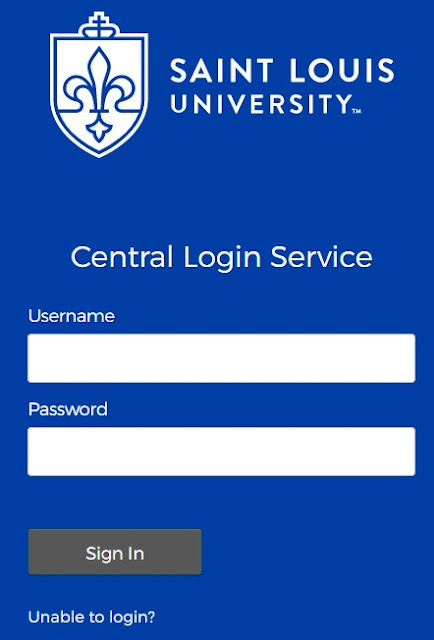 |
| mySLU: Helpful Guide to Access SLU Login Portal 2023, mySLU login page screenshot |
mySLU: Helpful Guide to Access SLU Login Portal 2023
mySLU uses OKTA Service. When you click on the login button, you’ll be redirected to Okta to log in.
mySLU: Helpful Guide to Access SLU Login Portal 2023
2. SLU applicant portal
The SLU applicant portal is for prospective Saint Louis University students or freshmen to apply online, and check their application status.
If you are applying to Saint Louis University as a freshman or undergraduate transfer student from the U.S. or abroad, begin the process online by filling out this form to gain access to the SLU applicant portal. SLU also accepts Apply to the Common App. There is no application fee to apply for undergraduate admission to SLU.
Even if you’ve applied via the Common App, don’t forget to also apply for Saint Louis University special programs and competitive scholarships by logging into SLU’s applicant portal using the same address at which you’ve been receiving emails.
To access the applicant portal, go to slu.force.com and follow the instructions.
mySLU: Helpful Guide to Access SLU Login Portal 2023
3. mySLU share portal
The mySLU Share portal allows you to grant your parents, guardians, or other third parties authorized access to your student information. mySLU Share is available within myslu.slu.edu and Banner Self-Service. It can grant access to the following types of Saint Louis University information: academic records, student accounts, financial aid, housing information, and conduct records.
mySLU: Helpful Guide to Access SLU Login Portal 2023
4. How do I change my SLU Net password?
Your SLU Net ID is your unique SLU username. This username is different from your email address. Your SLU Net ID is used to access various systems and applications on campus, including mySLU. Your email username is the first part of your SLU email address before the @slu.edu and your SLU Net password.
- Browse to auth.slu.edu
- Sign in with your SLU Net ID and default password provided by the admissions.
- Review the requirements for a new password.
- Enter your current password in the Old Password: box.
- Create a new password and enter it in the New Password: and Verify Password: boxes.
- Click Change Password.
- The last step is to sign out of all applications, log off your computer and then log back in to ensure all applications recognize your new Password. You will also need to update your Password on personal devices that connect to SLU Net wireless and use SLU emails, such as smartphones and tablets.
mySLU: Helpful Guide to Access SLU Login Portal 2023
5. How to register classes
To register for your courses,
- Login to your MySLU account.
- Click on the Student tab.
- Click on Add or Drop Classes.
- Select the appropriate term and click Submit.
- If prompted, enter your Alternate / Registration PIN and click Submit.
- Enter your CRN’s from step 3 into the boxes and click Submit Changes. Banner will now process your registration.
- If you need to locate CRN’s use the grey Class Search button.
- Courses successfully registered will appear. Continue to add classes to your schedule with the additional boxes.
- At the bottom of the Add or Drop Classes page, click on View Student Schedule. mySLU: Helpful Guide to Access SLU Login Portal 2023
6. mySLU login FAQs
6.1 What is my SLU Net ID?
6.2 How do I change my SLU Net password?
- Browse to auth.slu.edu
- Sign in with your SLU Net ID and default password provided by admissions
- Review the requirements for a new password.
- Enter your current password in the Old password: box.
- Create a new password and enter it in the New password: and Verify Password: boxes.
- Click Change Password.
- The last step is to sign out of all applications, log off your computer and then log back in to ensure all applications recognize your new password. You will also need to update your password on personal devices that connect to SLU Net wireless and/or use SLU e-mail, such as smartphones and tablets.
6.3 How do I change my SLU email or Google Apps password?
6.4 How do I access my email and calendar?
- Browse to outlook.office365.com
- The initial screen will display your e-mail inbox.
- Click "Calendar" in the bottom menu bar to open your calendar.
6.5 How do I contact someone for SLU technical assistance?
Conclusion
mySLU: Helpful Guide to Access SLU Login Portal 2023
mySLU: SLU Login Portal faqs
What is mySLU?
What can I find on the mySLU dashboard?
What is the SLU applicant portal?
What mySLU does?
How do I login to mySLU?
What's new in mySLU?
How do I log in to my SLU account?
How do I change my email or Google Apps password?
How do I access my email and calendar?
- Browse to outlook.office365.com
- The initial screen will display your e-mail inbox.
- Click "Calendar" in the bottom menu bar to open your calendar.
What resources can I access from ask SLU?
How do I sign in to my SLU account?
What is mySLU Share Portal?
How can authorized users reset their password?
How does a student grant access to an authorized user?
What is Panopto?
Instructors can also allow students to create their own Panopto recordings for a course that can be visible to the whole class or just the instructor.
What is required to create a Panopto recording?
If you wish to create a recording on your own computer, you will first need to install the Panopto recorder. Downloads are available at Panopto and clicking "Download Panopto" on the top right.
Your computer will also need a microphone connected in order for Panopto to capture your audio. Any standard headset works great, or you can also use a wireless lavalier microphone or even a room microphone.
- Easy to use point-and-click interface
- Ability to create and analyze anonymous surveys
- More than 85 question types
- Tools for basic and advanced users and surveys
Whom should I contact if I have an issue or questions regarding mySLU Share?
How do I contact someone for mySLU technical assistance?
- Phone: 314-977-4000, Monday to Friday 7 a.m. to 8 p.m.
- Email: [email protected]
- Self-service website: ask.slu.edu


