How to create a website for a business in 2022, This post will walk you through the simple step by step process to create a website for a business.
 |
| How to create a website for a business in 2022 |
How to create a website for a business in 2022 | digitalskillsguide.com
How to create a website for a business in 2022
You might not have enough money to hire outside help for some jobs if you own a small business. For instance, engaging a site designer might be expensive if you want to have an online presence. However, to create a website for a business on your own might be difficult.
Fortunately, this procedure is not as difficult as it might sound. You may design a stunning website with no prior knowledge thanks to certain small business-friendly website builders that are beginner-friendly. The best part is that many of these tools are extremely affordable.
Building a business website is now easier than ever, and we’re here to help you out every step of the way.
This post will walk you through the simple step by step process to create a website for a business. Let's start now!
Below is the detailed information on how to create a website for a business in 2022.
How to create a website for a business in 2022 Table of Contents
1. What to consider before starting to create a website for a business
2. Ask yourself the following questions before you begin to create a website for a business
3. What Kind of Website Do You Need?
3.2 Large Business
3. 3 Online Service Business
3.4 Ecommerce
3.5 Content Creators
4. How to create a website for a business in easy steps
4.1 Choose your website building platform
4.1.1 WordPress
4.1.2 Hosted website builders
4.2 Get a Domain Name
4.3 Find your hosting provider
4.4 Install the WordPress software
4.5 Select a theme or template
4.6 Install plugins or extensions
4.8 Make your website search engine friendly
4.9 Make your website public
Conclusion
1. What to consider before starting to create a website for a business
There is no "one size fits all" approach to building a website. Before you begin, think about your goals so that you can use design elements and techniques to help you accomplish them.
An architecture business would require an entirely different website than, say, a dentist's business. Your website's design should be heavily influenced by whether you intend to generate online sales or just tell visitors about a business.
2. Ask yourself the following questions before you begin to create a website for a business
1. What information do you need to communicate to your site’s visitors?
2. What actions do you want visitors to take after they view your site (e.g., buy products online, come to your brick-and-mortar store, request a quote)?
3. How will you display your products or services?
4. Do you need an online portfolio of past work to demonstrate your value to potential clients or customers?
You should also consider the estimated traffic to your website. If you wish to sell things online, you may get a lot more attention than a local business that mostly sells in-person. Your requirements in this area will determine which platforms and hosting providers are appropriate for your site.
3. What Kind of Website Do You Need?
Before diving in, it’s best to ask yourself what sort of website you’ll need.
Depending on the type of business you operate, the kind of website you need will vary. While all websites have many similarities, your business site will require certain features that others don’t.
If you own a restaurant, for example, you’ll likely want to display a menu on your website. In contrast, a certified public accountant (CPA) likely will consider an easy-to-use contact form essential.
Below we'll explore different business categories along with recommendations on what website building software makes the most sense for these types of businesses.
3.1 Local Business
Examples of local businesses include restaurants, CPAs, plumbers, real estate agents, flower shops, tanning salons, you name it. Think of any corner store or market you might find when driving down your main street as a perfect example of a niche business with specific website needs.
While these businesses generally don’t require large or complex websites, their sites must provide basic information about them while helping customers solve their problems.
Some local businesses need extremely basic websites, which feature just one page that displays their contact information and hours of operation. Others will need sites with greater functionality, such as ordering systems, chat responders, or even internet data exchange (IDX) integrations. Ultimately, your website needs will depend heavily on the type of business you run.
Remember, it's not enough to simply have a Facebook page, a Google Business Profile, or a Yelp profile for your business. While all of these will help promote your brand and increase its visibility, a website for which you have complete control represents the first real step to becoming a legitimate business.
For local businesses, we recommend the GoDaddy Website Builder. GoDaddy meets the needs of most small businesses while also providing an extremely straightforward user experience.
3.2 Large Business
Large companies or brands include the businesses most people already know by name. All the companies who put items on the shelves of your local grocery store, for example, also need a business website.
Surprisingly, they often create much simpler websites than you may expect. Many of their sites are just blogs on a much larger scale. While a large business website may include hundreds or thousands of pages, the technology required to create it is actually no more complicated than what you need to build a small, simple blog.
The most popular content management system for these types of websites is WordPress. There’s a good chance that a large business will already employ a few technology people or web developers. This means your business absolutely has the internal capabilities to build and run a proper WordPress website.
For large businesses and brands, we recommend WordPress.
All WordPress sites need a reliable host, and beginners may prefer a host that includes a website builder. This is why we recommend Bluehost for both your hosting and building needs.
3. 3 Online Service Business
A few examples of this type of business include software-as-a-service (SaaS) firms, membership sites, social media companies, and forums. Similar to businesses that need a blog or portfolio site, an online service business’s website takes center stage in promoting the company. The major difference, however, is that these businesses need sites with advanced functionality and technical integration.
Unless you’re an experienced web developer, you’ll almost certainly have to hire or contract with technical experts to create a website with the level of flexibility and expandability your online service business needs.
For online services businesses, we recommend WordPress.
Using a subscription to a service like Envato Elements makes picking the right theme and adding unique functionality to your site easy.
3.4 Ecommerce
If you want to sell products directly to customers online, you will absolutely need an ecommerce site.
The ecommerce sector has undergone a significant boom during the past few years. This includes those selling physical and digital products as well as those using a dropshipping model. Much of the fuel for this massive growth came from new software products that simplified the entire online selling process and lowered the cost for small businesses and entrepreneurs to enter the market.
While slightly more complex than a standard blog or portfolio site, ecommerce websites are simple to build and operate thanks to software specifically designed to serve this need.
For ecommerce businesses, we recommend Shopify.
Specifically designed for online sellers, Shopify is one of the world’s most popular ecommerce platforms. Shopify provides the most robust tools on the market for new online stores.
3.5 Content Creators
Generally, a blog or portfolio website suits people who want to have a personal, online presence or artists who need a place to showcase their work.
In the case of a blog, the website is the business rather than a support feature of the business. This will influence the software you use to create the website. Because you’ll “live” in that software on a daily basis, you’ll need to ensure it’s a comfortable place that provides all the technological features you need.
If you’re interested in starting your own blog, check out our free blogging course. It’ll walk you through all the required steps to get your blog off the ground.
For other types of content creators, from those who produce video essays to podcasters, having a website that can house your in-depth content, as well as link it to all the other platforms for users to engage with it, is vital. Not all website builders come equipped with this capability or make it easy to navigate. Making sure you find the right fit is essential.
If you want to create a portfolio website to showcase your artistic work, then design control may play a more important role when choosing software. Most web building software platforms make design simple by offering a wide variety of templates from which to choose.
For content-focused websites we recommend the Bluehost Website Builder.
Bluehost allows you to host and build your WordPress website with an intuitive drag-and-drop builder, including access to WordPress Admin and advanced features.
4. How to create a website for a business in easy steps
Once you've decided on a strategy for your website's goals, you can begin designing and creating it. The following are essential steps that will help you start your business's online presence:
4.1 Choose your website building platform
You should ideally choose a user-friendly solution that will allow you to establish a website without any coding skills.
4.1.1 WordPress
There are two versions of WordPress. Here I will focus on WordPress.org, which gives you access to the best features and more control over your website. You’ll need to purchase hosting separately
4.1.2 Hosted website builders
If you like all-in-one solutions, you might want to consider a reputable website builder such as WIX or Squarespace. These platforms offer complete website designs out of the box, which you can customize with a drag-and-drop tool. You won’t need to outsource hosting to another company, but you’ll have less flexibility with design.
Hosted website builder charges vary per plan. Squarespace Business costs US $18 per month. And, for WIX business plan costs US $ 12.50/month.
 |
| How to create a website for a business in 2022 |
But, WordPress is free and open-source. However, you must also pay for site hosting.
This tutorial focuses on WordPress.org since it's the best option for most small enterprises.
Here are some of the reasons we recommend WordPress:
- You don’t need to be a developer or techie to make a website.
- The WordPress software is free.
- It’s super flexible – you can easily change how your site looks or add new features.
WordPress is used by more than 48.9 percent of all websites, so your small business website will be in excellent hands.
4.2 Get a Domain Name
Your domain name should match your business name as much as possible. If you don't know what name to pick, there are several online generators, like DomainWheel, that can give you some ideas:
Don't worry about getting a domain name just yet; you'll be able to register one when you sign up for hosting (I will show you in the next step).
Alternatively, if you wish to use a tool like Squarespace or Wix, you may purchase your domain name using such platforms as well.
A domain name typically costs around $10 to $12 per year. You can usually get your domain directly through your website builder, or via a separate domain registrar. Popular domain name providers include Godaddy.com and NameCheap.
 |
| How to create a website for a business in 2022 |
4.3 Find your hosting provider
If you decided to go with an all-in-one website builder, you can skip this step. WordPress users should keep reading.
There are several excellent beginner-friendly hosting companies you can consider. However, the best company that I can advise you to pick is Hostinger.
I recommend Hostinger for various reasons.
For example, its hosting packages come with the following inclusions:
- 24/7 customer service and support
- free SSL certificate
- A free domain name for the first year of your plan
- Access to a user-friendly dashboard
- In-built security features
- WordPress optimization features
Hostinger Price Plan
 |
| How to create a website for a business in 2022 |
Hostinger Price Plan
The cheapest Basic plan starts at just $2.99 per month. This package is usually sufficient for small websites, but you can easily upgrade as your business grows.
4.4 Install the WordPress software
Again, you can skip this step if you’d rather use an all-in-one website builder such as Squarespace. However, if you’d prefer to use WordPress and a hosting company, you’ll need to install the software to use the Content Management System (CMS).
Hostinger features an intuitive dashboard and one-click WordPress installation. If you opt for this hosting provider, you can install the WordPress software quickly and easily.
Here’s how to use Hostinger’s Auto Installer:
1. Log in to your web hosting account and click Hosting on the main menu.
2. Choose the domain name for your new WordPress-powered website and click the Manage button to access your hPanel.
3. On your hPanel Dashboard, locate the Auto Installer button under the Website section.
4. Under Auto Installer, choose WordPress and click the Select button.
5. Fill out the Install WordPress form:
Check your custom domain name and make sure it says “wordpress” next to it.
The Administrator Username, Password, and Email are for the WordPress login. They do not need to be the same as the web hosting login information.
Make sure to choose a strong password to prevent security breaches.
- Create a WordPress Site Title.
- Choose your preferred Language.
Select the Always update to latest available version option for automatic updates.
After filling out all the necessary information, hit the Install button.
WordPress Dashboard
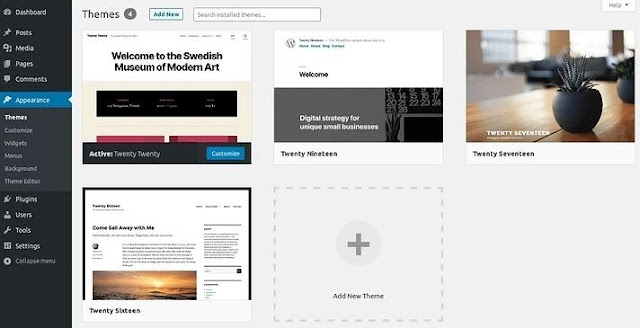 |
| How to create a website for a business in 2022 |
WordPress Dashboard
4.5 Select a theme or template
WordPress and Squarespace both provide a wide range of templates (or themes) that are readily customizable. Many of them are also free to use.
You may access free theme settings in WordPress from your dashboard by going to Appearance > Themes:
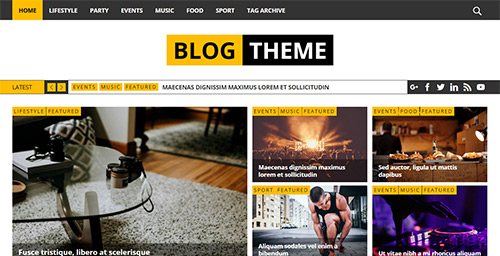 |
| How to create a website for a business in 2022 |
You may tweak your theme when you install and activate it. Alternatively, you may look at a premium WordPress professional theme. Pre-built portfolios, e-commerce sites, and page builder integration are common aspects of these products.
Squarespace, on the other hand, offers all of its templates straight on its website. You may explore each one and then click Start With This Design when you're satisfied with your selection:
Then you'll be sent directly to the editing section, where you may change practically every aspect of your site. I suggest that all modifications made on the front end be reviewed to ensure that they appear nice.
4.6 Install plugins or extensions
Plugins (in WordPress) and extensions (in Squarespace and other page builders) may be used to extend the functionality of your website. You may struggle to get the most out of your small company website if you do not have these tools.
Squarespace's wide library of extensions is available for browsing. WordPress gives you access to around 60,000 plugins.
SEO may increase the visibility of your small business website and help you attract potential customers. To assist with improving your content for Search Engine Optimization, I recommend using the RankMath SEO plugin.
RankMath SEO plugin
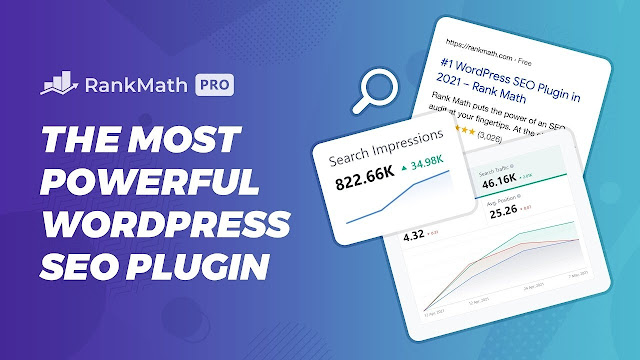 |
| How to create a website for a business in 2022 |
RankMath SEO plugin
4.7 Add Content to your website
As you customize your website, you will likely want to add content almost immediately. Before you do that, it’s wise to have a rough structure in mind.
Most business websites will need the following:
Homepage. This will be the first thing many visitors see when they come to your site. It should give a short overview of your services. Furthermore, it should include clear navigation to other sections.
Products, Services, or Portfolio page. This is where you will showcase your work and describe what you have to offer customers or clients.
About page. In this section, you’ll include your story or share information about your team.
Contact page. Ideally, you’ll want to include a contact form and encourage customers to get in touch if they have questions.
Privacy Policy Page: While customers may rarely visit this page, it’s important to include if you collect any customer information in the daily operation of your business.
Terms and Conditions Page: Similar to a privacy policy page, this page essentially outlines an agreement between you and your customers regarding how your business and/or website operates.
Blog. This is a must for many businesses nowadays and an excellent content marketing tool.
WordPress and popular website builders all enable you to easily create pages and add blog posts. Therefore, you have the freedom to curate your content as needed.
Pages Specific To Your Business
Along with the pages that every website needs, you may want to add a variety of other pages tailored to your specific type of business.
While not an exhaustive list, here are some page types that may make sense for your business website:
Product Page: This type of page describes a product you sell. If you run an ecommerce store or have a physical shop, then a product page can help your customers understand the product and may offer them a chance to purchase the item.
Pricing Page: Popular among businesses that sell services, a pricing page describes a company’s different service level offerings and their related prices. You’ll typically find a link to a pricing page on a website’s top-level navigation bar.
Menu Page: If you operate a restaurant, then you absolutely need to create a menu page. You don’t want your customers to only find blurry images of your physical menu when they look for your menu online.
Service Page: If your business offers more than one type of service, a service page provides a great place to provide a detailed list of these services.
Blog Page: Every type of business can have a blog. In most cases, people start business blogs to help with their site’s search engine optimization (SEO).
Whether or not you choose to add these pages to your site will depend on what type of business you operate. You also can get creative and combine or add any of these page types as you see fit. Just remember that internet users expect to see certain patterns so stepping too far outside the norm may do more harm than good
4.8 Make your website search engine friendly
Once you have content online, you must ensure that people can search it. One strategy that may help with this is SEO.
SEO is the technique of improving your content so that it ranks higher on Search Engine Results Pages (SERPs). There are a few important practices to bear in mind, including:
- Use appropriate keywords in your posts and pages.
- Optimizing your website for speed.
- Picking a responsive design so that your content works on all devices.
- Including internal and external links throughout your site.
- Using post names in their permalinks.
If you chose WordPress as your website platform, you can install an SEO plugin such as RankMath or Yoast SEO, which scans your content and suggests tips for improvement.
Yoast SEO Plugin
 |
| How to create a website for a business in 2022 |
Yoast SEO Plugin
4.9 Make your website public
Many website builders allow you to keep your site hidden while it is being built, then publish it once it is ready for visitors. Your WordPress site will be publicly accessible as soon as you install the software on your hosting account.
Regardless, before you begin publicizing your website, there are a few things you should double-check:
- Check how your website will appear on mobile devices to ensure it is accessible.
- Check your content to make sure that everything is correct.
- Filler content should be removed from your theme or template.
To begin increasing traffic to your new site, try contacting current clients and informing them that you are now online. You may also use social media or email to market your website.
Conclusion
If you want to reach a larger audience, you must have an online presence. If you run a small business, hiring web developers may be out of your price range. Fortunately, with beginner-friendly platforms like WordPress, Squarespace, or Wix, you can design and create a website for a business quickly and affordably.


