In this post you will get detailed information on how to access UNT Canvas login including; how to log into unt canvas, how to change EUID password...
 |
| How to Access UNT Canvas Login 2023 |
How to Access UNT Canvas Login 2023 | digitalskillsguide.com
How to Access UNT Canvas Login 2023
unt canvas login guide
The Learning Management System used at the University of North Texas is termed as UNT Canvas.
In 2019, UNT transitioned from the Learning Management System (LMS), Blackboard Learn to Canvas Instructure.
Canvas is a Web-based learning management system. As of 2020, it is used in approximately 4,000 institutions around the world.
Below is detailed information about how to access UNT Canvas login 2023.
How to Access UNT Canvas login 2023 Table of Contents
1. How to log into unt canvas
2. UNT canvas username
3. How do I change my EUID password?
4. How to register for classes at UNT
5. UNT canvas help
Conclusion
UNT Cavas faqs
How to Access UNT Canvas Login 2023
 |
| How to Access UNT Canvas login 2023 |
How to Access UNT Canvas login 2023
1. How to log into unt canvas
- Type unt.instructure.com on your web browser.
- Enter your UNT Username (your EUID #).
- Enter your password.
- Finally, log in.
- Once you are logged in, select the course from the Dashboard page.
Courses will be available on the scheduled start day of the course at 12 AM. Login and verify your course(s) are listed on the first day the course begins.
If you do not see the class listed, notify your Professor first to insure the course has been published and can be accessed.
The course home page is the first thing you see when you access a course. Instructors decide what information is provided on the main content.
UNT Canvas login page
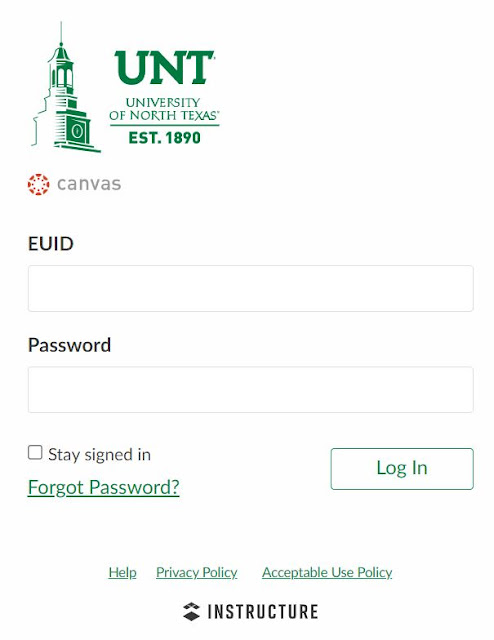 |
| How to Access UNT Canvas login 2023 |
UNT Canvas login page
How to Access UNT Canvas login 2023
2. UNT canvas username
Your username for logging into UNT Canvas is your EUID (Enterprise User ID).
A EUID is an account that is assigned to you in order to access the institutional services for which you have been approved.
If you have problems using your EUID or do not know your EUID, contact the UIT Helpdesk.
How to Access UNT Canvas login 2023
3. How do I change my EUID password?
If you want to change your password, go to ams.unt.edu and follow through with the instructions after signing in.
After changing your password, make sure to input the new password on your mobile device and other devices where you have your old password stored. This may run a risk where your account can be locked out because of multiple authentication failures.
How to Access UNT Canvas login 2023
4. How to register for classes at UNT
Listings for Distance Education and Web-Based Courses are also available at MyUNT. You can find classes using the MyUNT online class search or by browsing the schedule of classes by the department.
To register for classes at UNT Canvas follow the following steps;
- Go to my.unt.edu
- Sign in with your EUID and password
- Use the “Enrollment” title to access everything you need to add, drop, swap and update course registration.
- The “Enrollment” title includes your current class schedule, the class search, the Visual Schedule Builder link to search for classes, enroll, your shopping cart, drop and swap, and Enrollment dates available for you.
- Use the online MyUNT Enrollment Guide to learn how to add, drop swap, and update your classes.
- When you’ve finished registering, don’t forget to print your schedule and your bill.
- What if a class I need is closed?
Contact the department for your course.
How to Access UNT Canvas login 2023
5. UNT canvas help
The quickest and best way to get assistance for UNT Canvas issues is to click on the “Help” Link in the Lower Left corner of the screen in Canvas (from the place where you are having the problem), and then choose “Report a Problem.”
The submitted information is immediately forwarded to the Help Desk, which is monitored throughout the workday, as well as evenings, weekend and holidays.
Responses to your Canvas Help Request will be sent to your Eagleconnect (UNT Student E-mail). If you have additional questions or problems, respond to the message in your UNT Dallas Student E-mail.
Conclusion
Hope you've been enlightened by this post on how to access UNT Canvas login 2023.
How to Access UNT Canvas login 2023
UNT Cavas faqs
How do I access UNT canvas?
Does UNT use canvas or blackboard?
How do I access my online classes at UNT?
- Go to MyUNT.
- Enter your EUID and password.
- From the Student Homepage, click the Enrollment tile.
- Select Class Search and Enroll.
- Select a term.
- Under Search for Classes, enter the class you are looking for. ...
- If you are unsure, click on Additional Ways to Search for a list of classes offered.
- Click Search.
How do I find my student ID number UNT?
How do I access my UNT student email?
- Login to webmail.unt.edu
- Browse to UNT WebMail.
- In the Username field, enter your UPN (typically your [email protected])
- In the Password field, enter your UNT Password.
- Click Sign in.
How to Check Access to Canvas UNT
First, you will want to ensure that you have access to Canvas. You can access Canvas by opening a browser window and entering https://unt.instructure.com/ in the address bar. Your user name for logging in to Canvas is your EUID (Enterprise User ID). If you have problems using your EUID or do not know your EUID, contact the UNT IT Helpdesk.
In some cases, if you experience difficulty logging in, it may be due to your computer not meeting certain technical requirements. You may be required to install additional software or make changes to settings on your machine in order to use Canvas. To determine the technical requirements to use Canvas, visit the CLEAR Canvas Technical Requirements page. (Pro Tip: Save this link to share with your students who may experience similar difficulties!)
For any other log-in difficulties, please contact the DSI CLEAR Faculty Support Help Desk at 940-369-7394 or via email at [email protected].
What is Dean's List UNT?
What is myUNT?
Where to Get Help for Canvas UNT
Where can I find help information for UNT Canvas?
Where is the link to sign in to EagleConnect?
What is UNT Instructure?
How to login to Canvas UNT
- https://canvas.unt.edu
- If you are unable to login, go to ams.unt.edu/ to verify your credentials and/or change your password.
- After logging in, if the course content doesn’t load, try accessing the course through a different browser.
How can I download and use Respondus Lockdown Browser?
canvas unt law faqs
Is pre-law an academic major at UNT-D?
What is EagleConnect Email?
Where do I find information about EagleConnect?
Where is the link to sign in to EagleConnect?
Don't know your EUID?
Why can’t I access my course on unt canvas?
How to Access Your Course(s) in UNT Canvas?
- Using your UNT EUID & password, log into Canvas: https://canvas.unt.edu
- canvas dashboard iconThe Dashboard is your landing page. This is where you will find a list of all your courses.
How do I notify my instructor of an incident in unt canvas?
What is Eagle Alert?
- Log in
- Click on the “Profile” tile
- Click on either “Contact Detail” or “Eagle Alert” — the information is the same in both places
- Update your contact information and/or your preference for receiving Eagle Alert via text message
- Log in
- Click on the “Personal Details” tile and then “Contact Details”
- Update your contact information and/or your preference for receiving Eagle Alert via text message
- @UNTEagleAlert is UNT's official campus emergency Twitter account. By following @UNTEagleAlert, you will receive emergency messages and updates in real time to keep you informed.
What's an emergency?
- campus closings due to inclement weather
- health and public safety emergencies like chemical spills, fires or violence
Who decides when a message will be sent?
- the president
- chief of police
- provost and vice president of academic affairs
- vice president for finance and administration.
What will happen when the university closes?
- sending an Eagle Alert message
- providing the information to campus telephone operators
- posting a message to the university website
- posting a message on the UNT Facebook page
- tweeting a message from @UNTEagleAlert
- sending campus emails
- informing news media


