NYU Albert: Helpful Guide to New York University Portal 2022, nyu albert login, How to log into nyu albert, accessing your financial aid information,
 |
| NYU Albert: Helpful Guide to New York University Portal 2022 |
NYU Albert: Helpful Guide to New York University Portal 2022 | digitalskillsguide.com
NYU Albert: Helpful Guide to New York University Portal 2022
nyu albert login
NYU Albert is a portal to the student information system at New York University. There is also a mobile version of Albert NYU. Students and advisors use Albert to register for courses, check prerequisites, grades, financial aid status, and more.
For Graduate Stern students, this site will be used only for financial aid purposes. Through the Albert portal, you will be able to accept, reduce or decline your federal loans and keep track of your application approval process. Albert portal will also display any other aid you may have been awarded.
Below is detailed information about NYU Albert: Helpful Guide to New York University Portal 2022.
NYU Albert: Helpful Guide to New York University Portal 2022 Table of Contents
1. How to log into nyu albert
2. How to access your financial aid information
3. About Your NYU NetID
4. About Your NYU NetID Password
5. NYU Albert Faqs
5.1 What is NYU Home?
5.2 How do I activate my NYU NetID
5.3 When can I register for my classes?
5.4 I want to register for courses but Albert says I have a “hold”. What do I do?
5.5 I want to register for courses and need to search for what is available. What do I do?
5.6 What is NYU Albert mobile?
Conclusion
NYU Albert: Helpful Guide to New York University Portal 2022
 |
| NYU Albert: Helpful Guide to New York University Portal 2022 |
NYU Albert: Helpful Guide to New York University Portal 2022
1. How to log into nyu albert
- To access NYU Albert; first navigate to albert.nyu.edu.
- Click on “Sign in to Albert”.
- On the sign-in page, enter your NYU NetID.
- Enter your password.
- Then, click on Log In to access Albert Portal.
NYU Albert login page
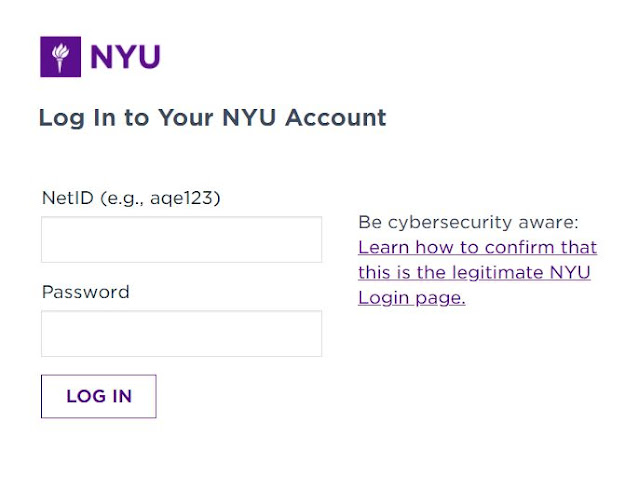 |
| NYU Albert: Helpful Guide to New York University Portal 2022 |
NYU Albert login page
If you are new to the system, you will need to activate your NYU NetID (found on the back of your ID card) and create a password as shown.
Go to the NYU Information Technology Services (ITS) “Start” page. Enter your Net ID, click on the “Start” button and follow the online instruction.
Check Out:
NYU Albert: Helpful Guide to New York University Portal 2022
2. How to access your financial aid information
- Sign in to your NYU Albert account to access your financial aid information. Your username is your NYU NetID and your password is the one you have created. Your NYU NetID and password are case-sensitive.
- Click on the Student Center link beneath the picture. Note that NYU Albert is used only for financial aid purposes. If you have inquiries regarding your Bursar account or Records and Registration, refer to AIS.
- Once at the Student Center, review the to-do list* on the right-hand side
- After carefully reviewing this list, navigate to the middle of the student center page and click the accept/decline awards link.
- This page will display your award package where you can then select the desired federal loan amount. Be sure to hit the submit button to finalize your selection.
Note that you will receive an initial email instructing you to log in to Albert once you have been packaged and can view your aid.
3. About Your NYU NetID
All NYU faculty and staff members, as well as students enrolled in degree or diploma programs, are provided with an NYU NetID (Network IDentification). Your NYU NetID is a combination of your initials and a few random numbers, e.g., aqe123, and is usually printed on the back of your NYUCard. It is different from your University ID, which is also printed on your NYUCard, but is a longer string of numbers and starts with an "N".
Once activated (see below), your NYU NetID provides access to authorized NYU online services and applications via desktop computers, laptops, and mobile devices, including end user devices such as laptops. Your NYU NetID is also used to create your default NYU Email address(e.g., [email protected]).
NYU Albert: Helpful Guide to New York University Portal 2022
4. About Your NYU NetID Password
Your NYU NetID password is not the same as your NYU Google Apps password; see the ServiceLink knowledge base for details. You are required to reset your NYU NetID NYU password at least once each year; NYU Google Apps passwords do not currently have an annual reset policy. Both passwords can be set or reset via the NYU Start page. Click here for NYU NetID password requirements and security tips.
NYU Albert: Helpful Guide to New York University Portal 2022
5. NYU Albert Faqs
5.1 What is NYU Home?
NYU Home is the web portal for the university, providing the community with a gateway to numerous web-based applications and services.
NYU Albert: Helpful Guide to New York University Portal 2022
5.2 How do I activate my NetID
Before you can access NYU services such as email and NYU Home, you’ll need to activate your NetID and set a password for your account.
To get started, enter your University ID and date of birth. You can find your University ID in your admissions letter, on your NYUCard, or in your employment letter from NYU Human Resources.
5.3 When can I register for my classes?
You will be given an enrollment appointment date and time which you will see when you log into NYU Albert.
5.4 I want to register for courses but Albert says I have a “hold”. What do I do?
NYU Albert will indicate the details of the hold if you click on the “details” link.
Selecting the specific hold will provide instructions on how to resolve this.
5.5 I want to register for courses and need to search for what is available. What do I do?
NYU Albert has organized and sorted all courses offered by the school. Once you have logged into Albert, you can search for available classes by clicking on the Search for Classes button on your Student Center page. Scroll to find your school and you can click on the classes to view more information.
NYU Albert: Helpful Guide to New York University Portal 2022
5.6 What is NYU Albert mobile?
NYU Albert Mobile boasts many of the same functions as the full site, but in a streamlined, mobile-friendly package. Students can check their schedules, grades, and bills, as well as access university calendars, maps, and course catalogs.
Conclusion
Hope you've been enlightened by this post about NYU Albert: Helpful Guide to New York University Portal 2022.


