A Simple Guide to Veriguide CUHK 2022, CUHK Veriguide help, what does VeriGuide do, how to log into veriguide cuhk,submit assignment in Veriguied cuhk
 |
| A Simple Guide to Veriguide CUHK 2022 |
A Simple Guide to Veriguide CUHK 2022
CUHK Veriguide help
VeriGuide CUHK is a plagiarism detection software that helps to identify suspected plagiarised works and can be used as a tool to check whether citations have been properly included in assignments.
The Chinese University of Hong Kong (CUHK) Veriguide is a tool that promotes and upholds academic honesty, integrity, and quality. VeriGuide CUHK supports similarity text detection in English, Traditional Chinese, and Simplified Chinese. A detailed originality report with statistics and a side-by-side comparison of text can be generated.
It is also integrated assignment management and similarity checking system. Find out more about CUHK CUSIS.
Below is detailed information A Simple Guide to Veriguide CUHK 2022.
A Simple Guide to Veriguide CUHK 2022 Table of Contents
1. What does VeriGuide do?
2. How to log into veriguide cuhk
3. How to submit assignment through Veriguide cuhk
4. How to view and download veriguide report
5. Veriguide CUHK FAQs
5.1 How long do I have to wait to see the originality report?
5.2 How can I receive the originality report? Will they be sent to me by email?
5.3 Can students submit the assignment after the deadline?
5.4 Can I upload my PowerPoint to the VeriGuide for checking plagiarism?
5.5 What sources does VeriGuide use for checking plagiarism?
5.6 I cannot upload my assignment successfully and there is a file error that occurs. What can I do? Can I submit again my assignment several times and will it count for plagiarism?
5.6 Is VeriGuide free?
5.7 Can I resubmit on VeriGuide?
5.8 How do you use VeriGuide CUHK?
5.9 How do I change my CUHK email?
5.10 What is VeriGuide?
5.11 Why should I use VeriGuide?
5.12 Who should use VeriGuide?
5.13 How does VeriGuide work?
5.14 How many affiliations use VeriGuide globally?
5.15 What are the supported document formats?
5.16 What is the default checking scope?
5.17 How is VeriGuide compared to similar systems around the world?
5.18 What can I do if I want to implement VeriGuide in my institution?
Conclusion
Read Also: Solar Stony Brook: Helpful Guide to Stony Brook Portal 2022
A Simple Guide to Veriguide CUHK 2022
1. What does VeriGuide do?
- Veriguide matches various formats of submitted files within the submission, with past submissions, internet resources, and other provided databases.
- Originality reports will be generated to help teachers to review.
- No originality reports will be sent to students when they submit their assignments to the VeriGuide cuhk.
2. How to log into veriguide cuhk
Here is how to log in and use veriguide cuhk plagiarism checker.
- Open cuhk.edu.hk/veriguide in your browser.
- Enter your Computing ID and Password.
- Then, click “Login”.
- After login, you can choose whether to upload assignments or view submission history.
veriguide cuhk login
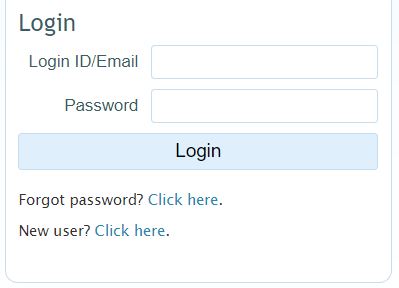 |
| A Simple Guide to Veriguide CUHK 2022, veriguide cuhk login |
A Simple Guide to Veriguide CUHK 2022
3. How to submit assignment through Veriguide cuhk
To submit an assignment via cuhk veriguide;
- Go to the Homepage of CUHK VeriGuide.
- Enter your Computing ID and password on the right-hand side.
- After you have logged in, select the year, term, course code and fill in the assignment details to submit your assignment.
- If no errors are detected in the provided submission details, you will arrive at the confirmation page.
- Verify and check the information you have provided; also you have to agree with a declaration statement offered by the University’s policy before you can proceed.
- If there are no further errors in the submission (such as file size exceeds the system limit), an acknowledgment will be shown for your reference.
- After you submit your assignment, a receipt with the declaration statement will be generated and sent to your CUHK email.
A Simple Guide to Veriguide CUHK 2022
4. How to view and download veriguide report
To view and download veriguide report;
- Select VeriGuide Academic.
- Click on Submission History.
- Click to View and download the veriguide Report.
- Click to View Details and similarities.
- View the side-by-side comparison of text.
- Mark pairs and export to PDF.
- View the exported PDF file.
How to submit file and view original report in verigude
5. Veriguide CUHK FAQs
5.1 How long do I have to wait to see the originality report?
The originality report will be generated 24 hours after the deadline set by the users. After submission, the assignment will be processed for internet checking the next day after submission. It will be scheduled to check against the past submissions within the Academy.
5.2 How can I receive the originality report? Will they be sent to me by email?
The originality report is generated from the VeriGuide System and will NOT be automatically emailed to staff and students. You have to log in to VeriGuide System to check.
5.3 Can students submit the assignment after the deadline?
Yes, students can still submit assignments after the deadline.
5.4 Can I upload my PowerPoint to the VeriGuide for checking plagiarism?
Yes, VeriGuide cuhk supports different formats, such as Microsoft Word (.doc), PowerPoint (.ppt), Excel (.xls), Adobe Acrobat (PDF), HTML web document (.html), Plain Text (.txt) and Zip file. The file size should not exceed 20 MB.
5.5 What sources does VeriGuide use for checking plagiarism?
Students’ assignments within the Academy, past submissions, and internet resources.
I cannot upload my assignment successfully and there is a file error that occurs. What can I do? Can I submit again my assignment several times and will it count for plagiarism?
If you encounter a file error in processing the submission, in general, VeriGuide cuhk will suggest to you to convert the file into another format, like PDF, and submit again.
This usually can solve the problem. If the assignment is submitted by you, it will not be counted as plagiarism, however, you should properly input the same course information, assignment marker, and assignment number.
5.6 Is VeriGuide free?
VeriGuide is a plagiarism detection system and is now available for the public. You can now check whether the paper is plagiarized from the internet or not in 5 minutes! Please click here for this free offer.
5.7 Can I resubmit on VeriGuide?
The VeriGuide will generate an originality report of the assignment. If resubmission is allowed for that assignment on the Moodle, students can revise the content of the assignment and resubmit the assessment on VeriGuide until the similarity rate is equal or lower than the acceptable rate.
5.8 How do you use VeriGuide CUHK?
Here is how to log in and use veriguide cuhk plagiarism checker.
Open cuhk.edu.hk/veriguide in your browser.
Enter your Computing ID and Password.
Then, click “Login”.
After login, you can choose whether to upload assignments or view submission history.
5.9 How do I change my CUHK email?
If there is any change in your email, phone number and correspondence address, please inform us IMMEDIATELY by email ([email protected]), stating your full name and application number in the email subject line.
5.10 What is VeriGuide?
VeriGuide is a text similarity detection system designed for preventing plagiarism, and for promoting and upholding academic honesty in the academic community.
What is New?
The VeriGuide System has been upgraded. In the new system, you can:
- Manage your account information.
- Upload documents with more supported formats.
- Tune checking parameters when you submit files.
- Share your reports with friends through email.
Please feel free to contact CUHK with your feedback.
Overview: VeriGuide
This is a new front-end for VeriGuide, a system to check similarities on documents from different sources to uphold academic honesty. Using this site, you can upload your files for checking and originality reports generation.
This site supports Mozilla Firefox and MS Internet Explorer (7.0 or above) ONLY currently.
Should you have any problems in using the system, please contact us at [email protected].
5.11 Why should I use VeriGuide?
Since the boom of Internet and personal computer, plagiarism through digital channels have become easier. However, plagiarism is a misconduct and may lead to negative impact (e.g. reputation, monetary, etc) to your affiliations. If you want to protect your affiliations against plagiarism, you should use a plagiarism prevention service.
5.12 Who should use VeriGuide?
Principal, teacher, student, government educational authority, examination assessor, lawyer, publisher, etc.
5.13 How does VeriGuide work?
Submitted documents by students are compared among one another, with other documents in the central database, and with the Internet. Output from the system is an originality report highlighting suspected plagiarized contents, and giving detailed analytic and statistical data.
5.14 How many affiliations use VeriGuide globally?
There are approx. 1,000 affiliations over 145 countries/regions use VeriGuide.
5.15 What are the supported document formats?
VeriGuide supports most of the well-known formats, including Microsoft Word (doc/docx), Excel (xls/xlsx), PowerPoint (ppt/pptx), OpenOffice, Adobe Acrobat PDF (pdf), web pages (html/htm), plain text (txt/rtf) and zip archives (zip).
5.16 What is the default checking scope?
By default, the submitted file(s) will be checked within the submission, if any, and with the Internet context.
5.17 How is VeriGuide compared to similar systems around the world?
VeriGuide excels being the first optimized text similarity detection system that can read and compare both the English and Chinese text.
5.18 What can I do if I want to implement VeriGuide in my institution?
Please contact us for an institutional package with better offer.
Conclusion
Hope you've been enlightened by this about A Simple Guide to Veriguide CUHK 2022.


