ACC Blackboard Login Guide 2023, acc blackboard login guide, how to log into acc blackboard, how to activate your acc mail account, ACCeID password...
 |
| ACC Blackboard Login Guide 2023 |
ACC Blackboard Login Guide 2023 | digitalskillsguide.com
ACC Blackboard Login Guide 2023
acc blackboard login guide
ACC Blackboard Learn is the official learning management system used by Austin Community College to host online course materials for distance education and hybrid classes.
Some ACC instructors may also use Blackboard as a way to share documents or administer exams.
Below is detailed information about ACC Blackboard Login Guide 2023.
ACC Blackboard Login Guide 2023 Table of Contents
1. How to log into acc blackboard
2. How to activate your acc mail account
3. ACCeID password reset instructions
4. How to accessing ACC Blackboard through ACC’s website
5. ACC Blackboard FQAs
5.1 What is ACC Blackboard?
5.2 How do I access my ACC Blackboard account?
Conclusion
Read Also:
ACC Blackboard Login Guide 2023
1. How to log into acc blackboard
You will need an ACCeID to access acc Blackboard.
Here’s how you can log in to Blackboard acc:
- Navigate to acconline.austincc.edu.
- Enter your ACCeID.
- Enter your password.
- Click Sign In.
Acc Blackboard Login
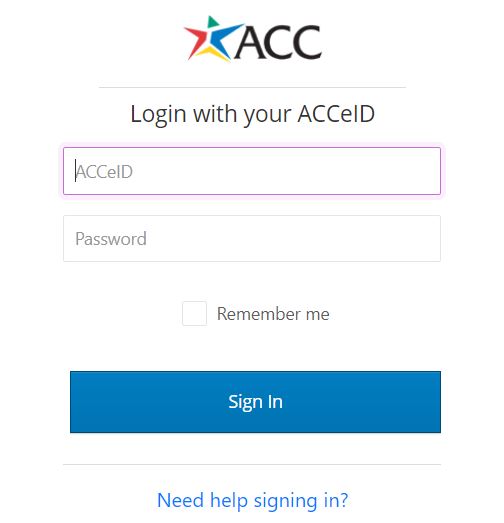 |
| ACC Blackboard Login Guide 2023, ACC Blackboard Login page |
ACC Blackboard Login Guide 2023
For instructions on how to get started with ACC Blackboard, including login, password information, finding your classes and tutorials watch the following video:
2. How to activate your acc mail account
To claim your ACC Mail account, follow the instructions listed below:
- Go to the link acceid.austincc.edu/AccMAIL/accmail.pl
- Log in with your ACCeID and password.
- Confirm your ACC Mail account and click Submit.
- Set and confirm your ACC Mail password. Then, click Submit.
- Next, click the ” Login to ACCMail” link.
- Enter your ACCeID and password to log in.
3. ACCeID password reset instructions
To reset your ACCeID password, follow the instructions listed below:
- Click on acceid.austincc.edu/idm/user/login
- Type in your ACCeID (First initial of your first name lowercase followed by the seven-digit number).
- Next, click the “Forgot Password?” link.
- Answer the security questions you had created for your account.
- Click Login.
4. How to accessing ACC Blackboard through ACC’s website
1. To log in to Blackboard through ACC’s website type www.austincc.edu into your browser.
Select “Students” towards the top of the page.
 |
| ACC Blackboard Login Guide 2023 |
2. The student page will open
Select “Blackboard” on the next page in the right side grey box to get to the Blackboard login page.
 |
| ACC Blackboard Login Guide 2023 |
Alternatively, you can type www.austincc.edu/blackboard into your URL space for your browser and it will redirect to https://acconline.austincc.edu/
You will then be prompted to sign into Blackboard using your ACC eID.
5. ACC Blackboard FQAs
5.1 What is ACC Blackboard?
Blackboard is an ACC supported web site that provides access to course information and instructional tools designed to help you. After you log in to Blackboard, you can get additional help by clicking the online Help button at any time.
5.2 How do I access my ACC Blackboard account?
Using a direct link:
Go to https://acconline.austincc.edu/ You will then be prompted to log into Blackboard using your ACCeID.
ACC Blackboard Login faqs
How do I log in to ACC Blackboard?
You may log in using a direct link or you may log in by accessing Blackboard through ACC’s website. You will then be prompted to log into Blackboard using your ACCeID. 1. To log in to Blackboard through ACC’s website type www.austincc.edu into your browser. Select “Students ” towards the top of the page. 2. The student page will open
Logging in to Blackboard at ACC – Student Success Knowledge Base
instruction.austincc.edu/students/article/logging-into-blackboard
What time is blackboard unavailable at Austin Community College?
Austin Community College’s Blackboard environment will be unavailable from 8 a.m. Thursday, December 20, until 5 p.m. Friday, December 21. During this time, users will not be able to access the system. The downtime is necessary to install major...
blackboard | Austin Community College District
www.austincc.edu/news/tag/blackboard
When will course sites be removed from ACC blackboard?
On Friday, October 21, 2022, LMS Services will begin to remove course sites from ACC Blackboard. Course sites from fall 2019, spring 2020, and summer 2020 semesters are scheduled for deletion (219F, 220S and 220U). Most of these course materials have already been copied into current course sites.
Blackboard Learn - austincc.edu
tled.austincc.edu/blackboard-learn
What is the ACC email format?
IMPORTANT: The assigned format for ACC student email (ACCmail) is firstname.lastname @ g.austincc.edu. ACC will NEVER ask you for your password. Please do not respond to any message you receive asking for your password.
Welcome to ACCmail | Austin Community College District
www.austincc.edu/help/accmail
How do I access ACC blackboard?
What is ACC Blackboard Learn?
What is ACC online?
Access low tuition, financial aid, scholarship opportunities, payment plans, and more. Earn transferable ACC Online credits to UT, Texas State, and other four-year universities. ACC Online has garnered national recognition in virtual learning, being named among America’s top online colleges 2 years in a row.
ACC Online | Austin Community College District
www.austincc.edu/academic-and-ca
If you have any questions regarding acc blackboard and mail, do not hesitate to contact the help center: (512) 223.4636.


